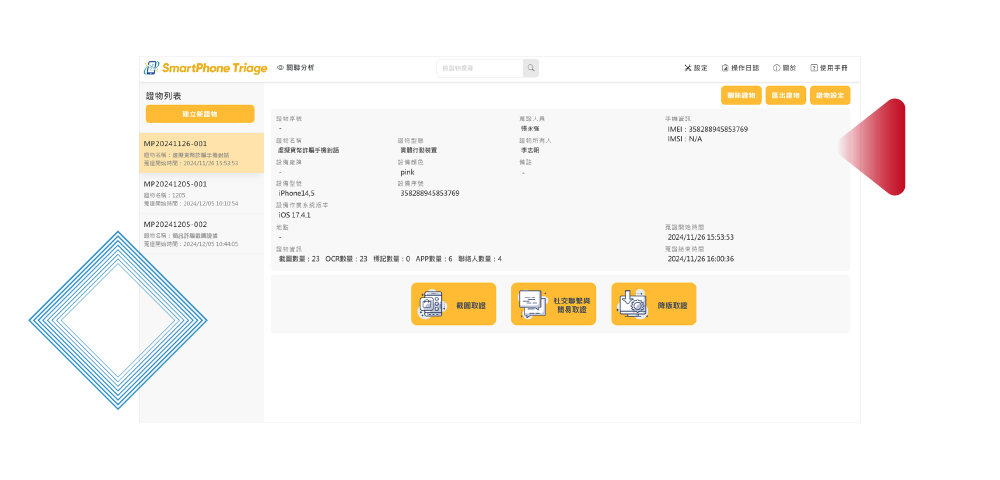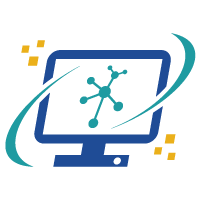SmartPhone Triage assists law enforcement or investigators in collecting evidence from mobile phones suspected of being involved in crimes or leaking confidential information. It uses screenshot capture and contact extraction methods, performing text recognition and keyword searches based on conversation screenshot images. The system quickly generates an evidence report, effectively improving the efficiency of preliminary evidence collection.
This product has been widely used by central and local law enforcement agencies, as well as private enterprises, allowing users to extract information from suspects' mobile phones in a short period of time to improve evidence collection efficiency.
Flyer


- Android System:
After connecting an Android phone, USB Debugging mode must be enabled. It supports features such as fully automated screenshots, batch automated screenshots, single screenshot capture, interval screenshots, continuous scrolling screenshots, and file imports. - iOS System:
After connecting an iOS phone, Developer Mode must be enabled, and the Voice Control feature (iOS version 13 or higher) must be activated. It supports both manual single screenshot capture and automatic page scrolling screenshots. - Currently, we support 13 apps, including traditional SMS, Facebook, Messenger, Line, Skype, WeChat, WhatsApp, and more.
- The screenshot function can still be operated while the phone is in airplane mode.
- Select image files for OCR, and store the results in a database for searching.
- You can select screenshot evidence and generate forensic reports that include images, file names, collection timestamps, and other relevant details.


- When creating a case, you can choose whether to automatically perform OCR during evidence collection, and select the language for OCR.
- It includes a keyword search function that allows you to search within a single case or across multiple cases. The search results display fields such as tags, numbers, thumbnails, OCR results, applications, contacts, and notes, all of which support sorting and filtering.