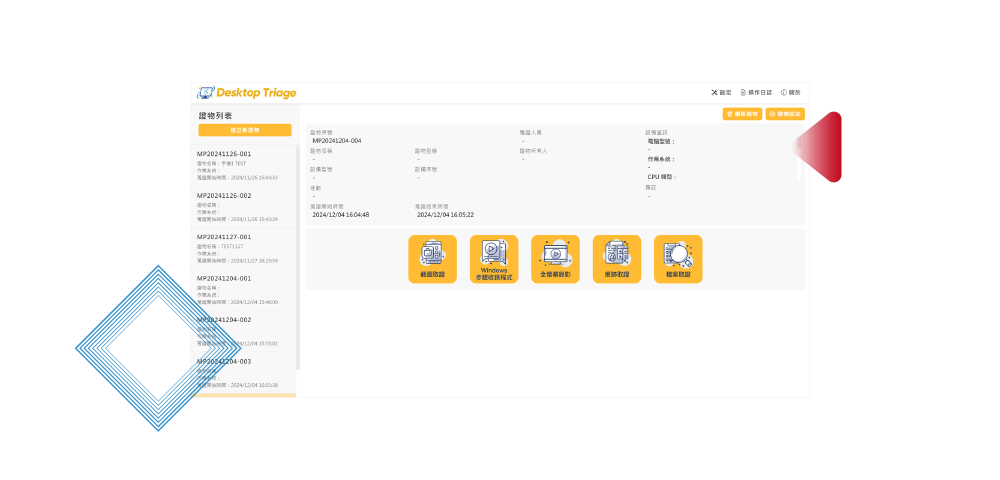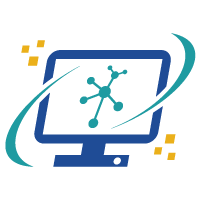
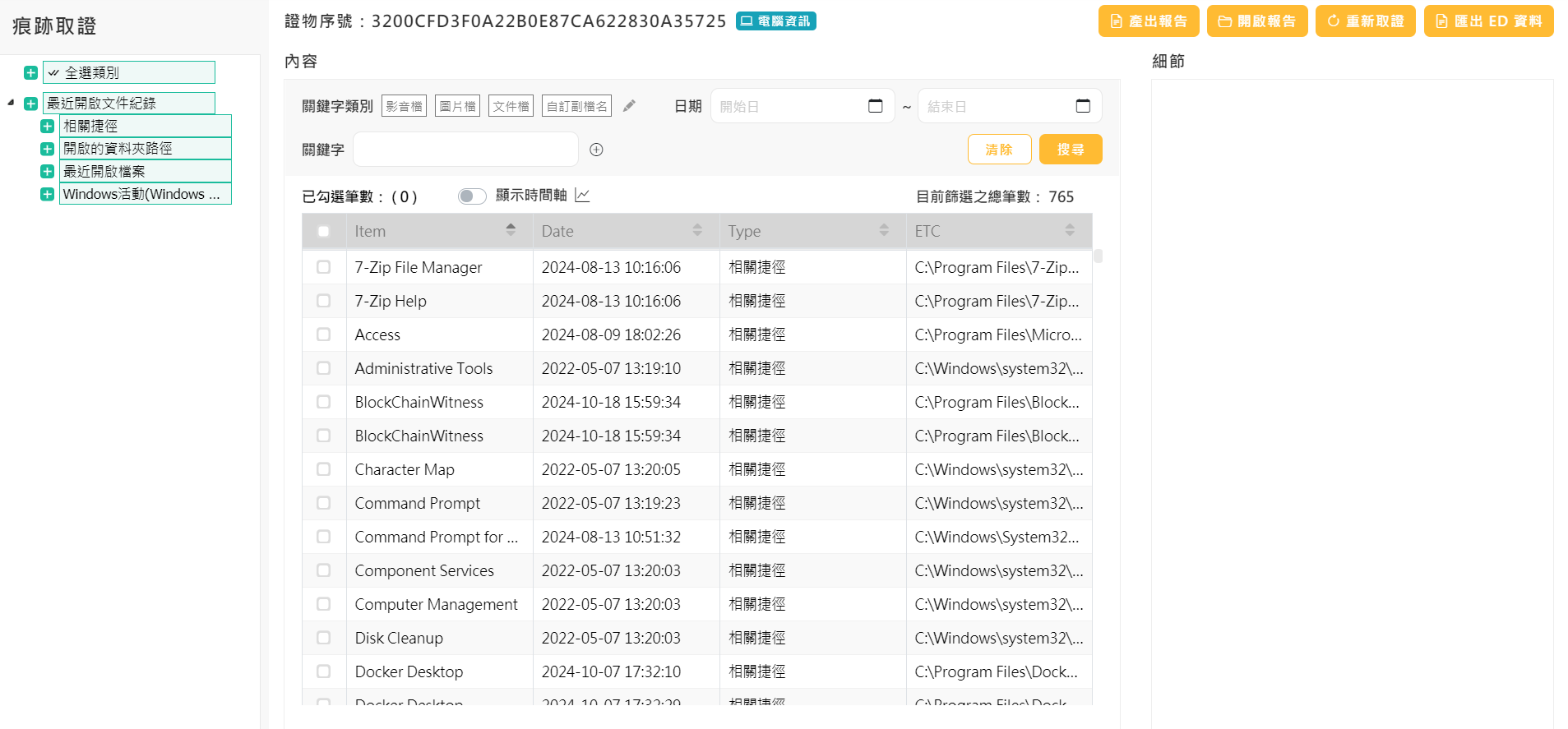
Desktop Triage is an easy-to-use digital forensics tool that assists investigators in collecting evidence from suspicious computer devices. It gathers digital evidence from both internal and external devices of the computer and records the evidence collection process to ensure transparency and accountability.
This product provides automated screenshot forensics and OCR text recognition on Windows systems. It also records the entire investigation process and generates a detailed evidence collection report to prevent potential disputes during the forensic process.
Flyer


- Take continuous, period, single, or browser screenshots, with manual settings for the number of screenshots and the desired time period.
- Select screenshot files for OCR text recognition and can search for keywords within the screenshots.
- Select screenshot evidence and generate a report, including images, file names, and collection time, etc.
- Record screen activity or steps to produce visual evidence reports of the collecting process.
- Specifically collects computer usage footprints, including:website browsing history, recent software execution history, recent document history, etc.